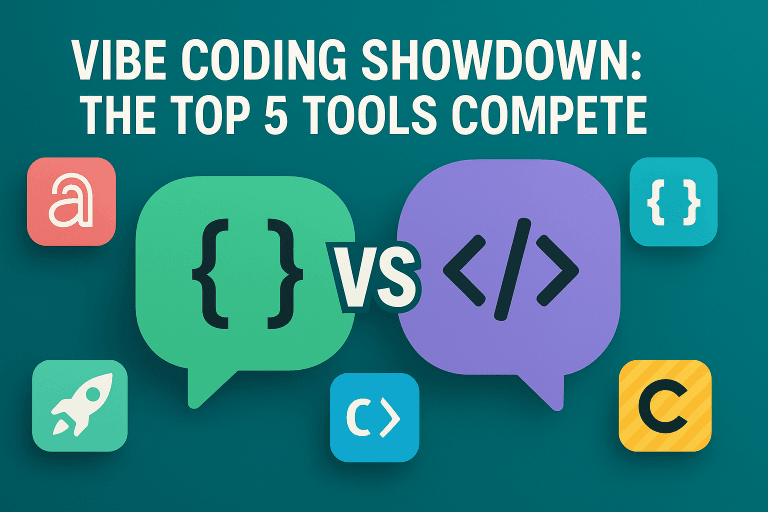Vibe coding is taking the software engineering world by storm, letting you build entire apps without writing a single line of code. A single person can deliver an app in minutes from nothing but an idea.
You describe what you want in natural language, and the tool handles the rest. Based on your prompts, it chooses the tech stack, generates the code, debugs errors, and even deploys the app. It’s fast, accessible, and requires no traditional programming setup.
But which tool does it best?
I tested the top five vibe coding platforms using the same prompt for the same project.
Here’s what I found.
The Project
Seven years ago, I worked on a healthcare inbox triage tool to sort and filter messages to doctors.
It was difficult.
We spent weeks writing custom logic, tuning models, analyzing data, and piecing together the frontend, backend, and deployment. Even after all that, the app was clunky and the triage accuracy was low.
This project seemed perfect for my test. At its core, the app only needs two parts: an LLM-based triage system and a dashboard to track results.
What took weeks to build back then should easily be accomplished in under 20 minutes without me writing a single line of code.
The Experiment Design
I evaluated the top five vibe coding tools currently available: Lovable, Cursor, Bolt, Replit, and Windsurf.
Each tool was judged on speed, ease of development, and the quality of the final app. I used ChatGPT 4.5 to develop a testing dataset of messages.
To keep the comparison fair, I used the same prompt for the initial build on every platform. After that, I prompted as needed to fix bugs or improve features. I spent 20 minutes with each tool, whatever was built in that time was the final result.
I designed the initial prompt to reflect real-world needs. It had to be clear, specific, and open-ended enough to let each tool approach the problem creatively.
The Prompt
You are a professional AI app developer. Using Python, build a complete inbox triage application tailored for healthcare providers.
Data Input:
I will supply a CSV file (inbox_messages.csv) with the following columns: message_id, subject, message, datetime
Triage System:
Design a logical and practical message triage classification scheme. Clearly document your schema and explain your choices in a file called triage_description.md.
LLM Integration:
Implement an LLM (you choose the best model) to read message contents and classify each message into the triage categories you designed.
Database:
Save triaged results to a database and include all relevant columns
Webapp Dashboard:
Develop a webapp dashboard, runnable locally, displaying:
A clear and intuitive overview of triaged messages
Interactive, color-coded visuals to easily distinguish triage categories
Filtering options by: Date/time range (datetime), Triage level/category
You should be able to expand the messages and see the full content within the app
Dashboard should be visually appealing and straightforward for healthcare providers and staff.
Python Package:
Structure the entire application as an installable Python package:
Use a pyproject.toml file to specify dependencies clearly.
Include scripts or commands for easy local webapp deployment.
Documentation (README):
Provide detailed documentation covering:
Brief description and overview of the code structure
Step-by-step webapp deployment and usage instructions
Instructions on obtaining the necessary API credentials for the chosen LLM, and how to store it for usage by the code
5. Cursor
Cursor was the weakest performer.
It built an overly complex architecture with separate API and dashboard services, and the execution fell short. There were no instructions for API key setup, the database initialization failed, and the dashboard had sorting and display issues. It also included a “mark as read” button for each message that I never asked for and that didn’t do anything.
I spent most of the time debugging. I had to make many additional prompts to fix parsing errors, data handling bugs, and UI problems just to get the app running. After 20 minutes, I had a working app, but with some weird bugs that made it hard to use. Buttons didn’t work, the color coding was off, and some triage categories made no sense.
Cursor has a free tier, which was enough for this test. A pro plan is available for $20 per month.
Verdict: Cursor didn’t deliver. It’s a powerful tool, but too fragile and buggy. There are much better options available.
4. Lovable
Lovable built the app using React and TypeScript, ignoring my request for Python with no explanation.
After prompting, it eventually added data upload support and a field for entering an LLM API key. But the triage logic looked random, and it only applied the model to a subset of messages. It took multiple rounds of prompting just to get it to use an LLM correctly.
The interface was clean, and it had some helpful features – easy GitHub and Supabase integration, and automatic suggestions for when to refactor files. That said, it still wasn’t parsing the data file correctly after 20 minutes, and I struggled to get it to follow basic instructions.
Lovable has a free tier, but it wasn’t enough to complete even this simple project. I had to upgrade to the $20/month basic plan.
Verdict: Some nice features, but took too much work to get anything usable.
3. Bolt
Bolt started off strong. It asked for permission before beginning, chose React and TypeScript, and explained why it preferred that over Python.
However, it didn’t add core features on its own. I had to prompt it for LLM integration, CSV handling, triage logic, graphs, even a basic loading bar. In some ways, that’s helpful: it gives you exactly what you ask for and nothing more. But it also means the tool doesn’t push the project forward unless you already know what to build.
The app looked good and ran well, but lacked persistent storage. It did add extra security features when prompted, which was a nice touch. It was easier to work with than Lovable and produced a better result, but still fell short of a complete solution.
Bolt has a free tier, but it wasn’t enough to finish this project. I had to upgrade to the $20/month basic plan.
Verdict: Good for simple no-code apps without AI. Best when you know exactly what you want and don’t want to touch code.
2. Windsurf
Windsurf was one of the most effective tools I tested.
Only a few bugs came up – the “click to show full message” feature didn’t work at first, the label coloring was a bit weird, and there were a couple bugs with launching the app. Each bug was easily fixed with a single prompt
It handled LLM integration well, created a usable triage system, and built a clean, functional dashboard. Impressively, it generated two labeling schemes on its own, one for severity and one for message content, going above and beyond what was asked in the prompt. The documentation was clear and thorough, and Windsurf was the only tool that explained how to create an OpenAI API key (others just assumed you had one).
The main tradeoff is that Windsurf is built for developers. It runs inside an IDE (a port of VS Code) and sits directly alongside the code. As a developer, I appreciated this. Being able to track progress, review files, and interact closely with what the agent was building, in an environment I am already very used to, gave me a real sense of control. However, non-developers might find it more difficult to use.
Windsurf has a free trial, which was more than enough for this project. You can upgrade to pro for $15/month ($5 cheaper than the previous tools).
Verdict: Great choice for developers who want close control while working with a top-of-the-line AI assistant.
1. Replit
Replit is the best all-in-one option.
It followed the prompt, built a solid app in Python, and even suggested potential improvements before starting. I could choose which initial feature suggestions to include before it started building, which made the process feel interactive and tailored. It was also the only tool that selected to use a bar graph over a pie graph.
The initial triage logic was too simple, it combined urgency and category into one field. I asked it to split them into two separate categories, and it handled the change smoothly with a single prompt.
The app looked polished and ran smoothly. Replit’s assistant feature helped debug specific issues, like getting the dashboard to refresh correctly. GitHub integration and code management were strong, with several options for expanding functionality. You can also deploy with a single click.
This app did everything I needed and was easy to work with. It worked seamlessly through prompting alone, but also allows you to manage and edit code files directly if you want to. Whether you want full control or a hands-off experience, it supports both.
Replit has a free tier, which was more than enough to complete this project. Its pricing model is different from the other tools. It uses a pay-as-you-go system: the “agent” costs 25 cents per checkpoint (I used 4), and the “assistant” costs 5 cents per fix (I used 1). The agent is used for larger builds and code generation; the assistant handles smaller tweaks and bug fixes.
Verdict: If you want a single tool that can build, debug, and deploy your app with minimal effort, Replit is the best option available today.
Final Thoughts
Vibe coding is real, and it’s ready.
Windsurf and Replit stood out because they helped me do in minutes what used to take weeks. The results were better than what a full team delivered a few years ago, without needing custom backend work or hand-built machine learning pipelines.
Replit is ideal if you want to go from prompt to deployed app in one place. It’s the best option for building and launching an app from scratch with minimal effort. You can use it without writing code at all, or dive into the codebase if you have experience – it supports both paths equally well.
Windsurf is better if you want more control and you like working directly with code. It sits inside a traditional IDE with advanced AI features layered in. I use Windsurf regularly as a coding partner. I normally ask it to build part of a feature, review and refine the code myself, then prompt it to keep going. It’s especially good for this workflow because it’s the only tool that tracks your manual edits and incorporates them into future responses.
The speed and quality of these tools make one thing clear: LLMs and vibe coding are changing how software gets built.
Inbox triage is just the beginning.